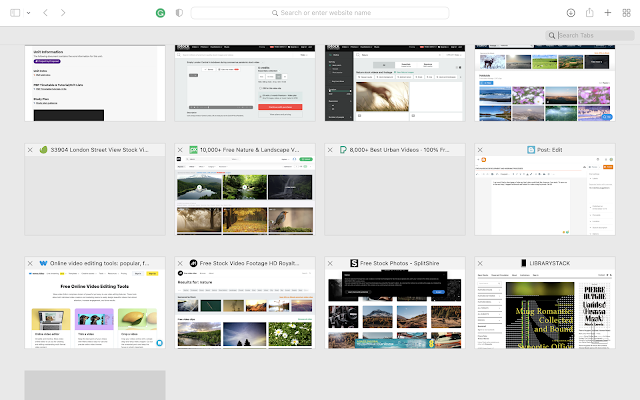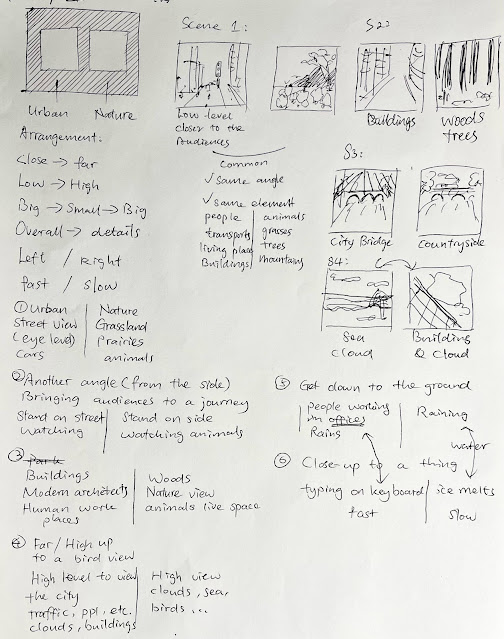EVELYN//IDEA DEVELOPMENTS AND WORKING PROCESSES
Last week I had a clear image of what my final video would look like, however, I got stuck. I cannot find any footages that match my imagination. Therefore, to move on to the next step, I stepped backwards and looked for videos using keywords on different video libraries.
Keywords: Attention, Disappear, Nature, Urban, City, Street View, Countrysides, etc.
It helps a lot, I finally got some things to work on. I stick to the original plan to lay out two videos in one frame. Doing the videos research gave me new ideas of how to arrange angles, speeds, camera movements, etc. I decided to take the audience on a journey, from far to close, from high to low. The image below is one of my draft notes. I jotted down notes and ideas that came up when I looked through videos on the online libraries. I found some very interesting points and commons that the videos share. It is not well-organised at the moment, fortunately, I downloaded some good resources to edit.